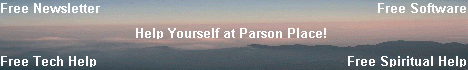Parson Place Banner Placement Code
Just click on the
Copy to Clipboard link beneath the form's text box below, and the entire code will be copied to your clipboard. Next, paste the code wherever you want it to appear on your web page(s). Remember to include the banner image, too, when you upload your updated web file, or the banner image won't display. Simply right click on the banner image of your choice below and select "Save picture as" from the pop-up menu, then select the location where you want it saved. Once inserted, the banner should appear on your web page(s) exactly as you see it below. If you experience any problems, just email me at
info@parsonplace.com, and I'll be glad to help.
BANNER CHOICE #1

Click on the Parson Place web banner to visit Parson Place now! Feel free to copy and paste this banner with its accompanying
HTML code on your web site. Please email the Parson at
info@parsonplace.com to let him know, and he'll visit your place, too!
BANNER CHOICE #2
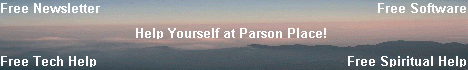
Click on the Parson Place web banner to visit Parson Place now! Feel free to copy and paste this banner with its accompanying
HTML code on your web site. Please email the Parson at
info@parsonplace.com to let him know, and he'll visit your place, too!
The Parson Place Banner #2 Code
Copy to Clipboard
BUTTON CHOICE #1

Click on the Parson Place
web button to visit Parson
Place now! Feel free to
copy and paste this button
with its accompanying
HTML code on your web site.
Please email the Parson at
info@parsonplace.com to let
him know, and he'll visit
your place, too!
The Parson Place Button #1 Code
Copy to Clipboard